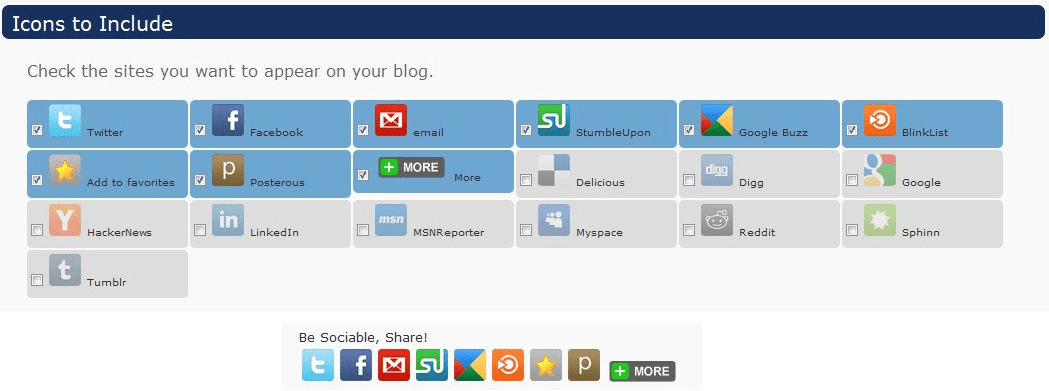Add Google Buzz to the WordPress Plugin “Sociable”
You can’t help but notice all ofthe buzz (no pun intended) overGoogle’s latest foray into the crowded Social Networking arena. So I was looking for away to add Google Buzz to the popular Wordpress plugin“Sociable” that I have at the bottom of all my posts. Unfortunately I couldn’t find anything so I decided to take a stab at it myself. After a little fiddling this is what I came up with. I’m in a hurry so I won’t bother making this into a detailed tutorial with pretty pictures. I’m also assuming you have some rudimentary knowledge working around your Wordpress dashboard and cPanel. If however enough people request it, I will consider expanding on this post into a full-blown tutorial. But for now this will have to do. 1. First of all you will need a cute Google Buzz icon. Here is one that I’ve already optimized for you. Just right-click and download it to your desktop(please don’t hotlink off my web host’s bandwidth … thanks). 2. Secondly, upload your new Google Buzz icon via FTP to your Sociable plugin images directory on your web space. 3. Next, look for the following array code in your sociable.php file. (But before you do that be sure you have temporarily disabled your Sociable plugin or it might set off alarm bells. You also need to write-enable it’s file attributes to 666). ‘GoogleBuzz‘ => Array ( ‘favicon‘ => ‘googlebuzzicon.png‘, ‘url‘ => ‘http://www.google.com/reader/link?op=edit&bkmk=PERMALINK&title=TITLE‘ ), 5. Next you will need to add your Google Buzz icon. Look for the following code: $sociable_files = Array( Scroll down until you find images/googlebookmark.png. Copy and pastethe following code immediately after it: ‘images/googlebuzzicon.png’, And you’re done! Have I missed anything? Enjoy.. P.s.: Much thanks to my good friend Jaffer who sent me a cached snapshot of this post (that was lost in a corrupt database) from his RSS newsfeed. Be sure to follow him @Twitter too.
Continue Reading