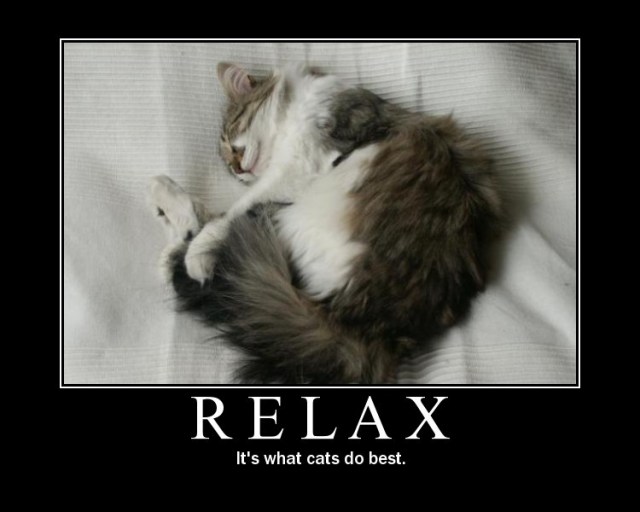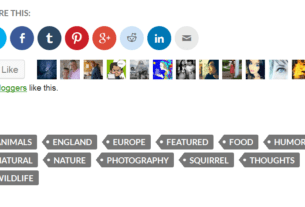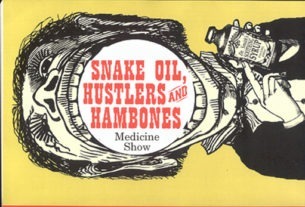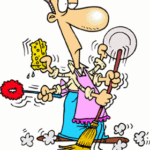 I don’t know about you but when springtime arrives I tend to get restless, and while spring is hitting a bit late in Edmonton I am eager to get things done inside and outside of the house.
I don’t know about you but when springtime arrives I tend to get restless, and while spring is hitting a bit late in Edmonton I am eager to get things done inside and outside of the house.
In some ways I’m just like this person in the image. I have all my cleaning supplies and I’m a bit of a whirlwind trying to get everything done, but without any kind of a strategy I know that I will be overwhelmed in no time.
In many ways when it comes time to do spring cleaning of your blog, if you don’t have a strategy you find yourself overwhelmed in no time and that is usually when problems will occur.
In all honesty creating a strategy simply means setting goals for yourself (a check list of things to be done) so that your blog will function better, it will be a lot cleaner (not just spit and polish) and it will help you in a way that will get you the respect and the attention that you deserve.
My personal strategy is broken down into two parts; 1) the blog and 2) the social aspect of your blog and the way I look at it, it is about cleaning the inside and outside of your online home.
So lets get started:

The Blog
When “spring cleaning” a blog there are certain things you should be looking at:
1. Go through all of your plugins and make sure they are up to date. Are you using all of plugins that you installed? I don’t know about you, but I have uploaded plugins with the intent of using them, just to find something better. Delete the plugins that you are NOT using. It has been proven that one of the major causes of your site slowing down is (yep) … too many plugins.
2. I found out that when it comes to themes, you should ALWAYS have a default theme and the theme you are using, anything more than that is a waste of space so get rid of the excess themes – and oh, make sure that the theme you are using is up to date.
3. Now I know people will groan, but if you are using WordPress, keep it up to date. Those “minor” updates are usually “security” fixes and it is in your best interest to update to stop that nasty hacker from getting into your site.
4. Check for broken links. As time passes and your blog has a lot of content, how do you know that a blog or site that you linked to last month (or last year) has moved to a new address? This happened to me not that long ago and I have to tell you it is very frustrating. Now imagine how your visitors feel – yikes! There is a plugin called – Broken Link Checker . The great thing about this plugin is that it will scan your blog site automatically and let you know if any link is broken or if there are missing images (for me a bonus) on an ongoing basis. Set the timer for when it does the scan and you will be told. It won’t tell you how to correct the broken link. Sorry, but you will have to fix on your own.
5. Just as your computer can get malware so can your blog, and the fact is running a malware scan for your blog is important. If you don’t and malware gets onto your blog you can be restricted by the search engines to prevent your readers or visitors getting infected (makes perfect sense). There are tools that you can use to check your site and everything I am reading says that Sucuri SiteCheck is the best place to run a free scan, but there are others as well. AVG Online Web Page Scanner is one tool and Norton Safe Web is yet another way you can check to see if your site is safe.
6. Thin out Your Tags. A while back I had done a guest post for Blog Bloke where I talked about tags. When you are doing the spring cleaning of your blog, take this time to go through your tags and delete the ones that are not useful to you (or your readers). Overwhelming your readers with a huge list of tags serves no useful purpose, so pick out the top 10 -20 tags that you use the most and delete the rest.
7. Spring Clean your Sidebars or maybe I should say, clean up your side bars and get them organized. Do you REALLY need everything there? You want your readers to come to your blog to read your content. If they come to your blog and are overwhelmed with too much “stuff” within the sidebars then it is fairly safe to say they will be driven away by the clutter. Think about what can be deleted. Can you shuffle the “stuff” around to make your content easier to see or could you move some of your stuff onto pages? These are all questions you need to ask yourself and then get at it!
Now that you have done the spring cleaning within your blog your readers will thank you, because without the clutter and waste your blog will be a lot easier to navigate and read.
Is that all there is to spring cleaning your blog? Well no, remember part 2 – the social aspect to your blog? Maybe this is a good time to have a cup of coffee and relax for a moment – but don’t leave this page!

Your’e still here? – good lets get on with Part two of spring cleaning your blog…
Social Cleaning
Part two to your spring cleaning is cleaning up the “yard” of your blog. When I say that, what I am really talking about is the social aspect to your blog. As any gardener will tell you spring is a time where you prune the trees, dig up the soil and get it ready for planting and then of course there is cleaning up the yard, painting or getting your home ready for barbequing and having friends and families over. Doing a Social Spring Clean up, while not as physically exhausting, will help in many ways from bringing your readers to your blog, helping you define what you are doing and who knows maybe you will get a fresh perspective on where you want to go.
 1. When was the last time you read any of your social profiles? This is the time to start updating your bios, your interests, contact information and even your profile pictures (or avatars as some would say).
1. When was the last time you read any of your social profiles? This is the time to start updating your bios, your interests, contact information and even your profile pictures (or avatars as some would say).
2. Are you using Twitter? When was the last time you weeded out those followers who don’t add value and when was the last time you added people who do? This is the time to unfollow those who are cluttering up your twitter stream and adding people who will create more quality information. Blogbloke and I use a great service for un-following people and it is called Just Unfollow, which is simple and easy to use. I know there are many styles of applications that will do the similar function and if you have one that is better than what we are using I would love to hear about it.
3. Do you use Facebook? When was the last time you checked your privacy settings, deleted useless applications and updated any information that will more accurately reflect what you are doing. Make a point of going through the pages that you like – are they still useful to you? Have you created lists on Facebook where you can click and read about those things that have interest to you?
4. Take the time to go through your email and clean it up! Unsubscribe from lists that are adding clutter to your inbox. I use Gmail as my email of choice, but I also have a few others. Think about consolidating your mailboxes so that you don’t have to keep signing in and out all day just to see what is going on elsewhere.
Am I missing anything? What would you add to your spring cleaning chores?
Spring cleaning your blog is going to take more than a day, but as with your home it is well worth the effort. If you get into the practice of cleaning every few months I believe that you will find blogging, while it might be work, is well worth your efforts.
I believe it is now time to take a short break before you start your spring cleaning, so here is a small gift for you and thank you Blog Bloke for allowing me this chance to share with your readers my thoughts on spring cleaning your blog.